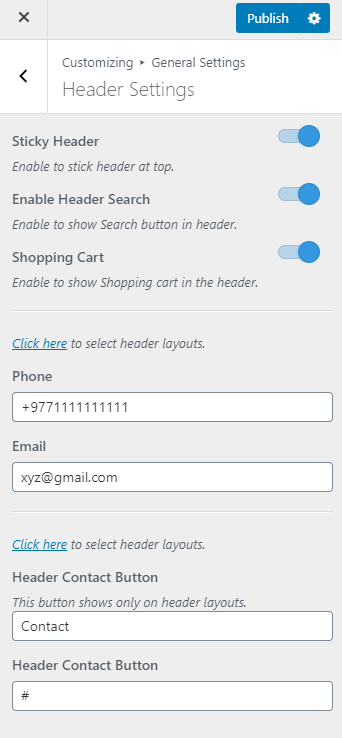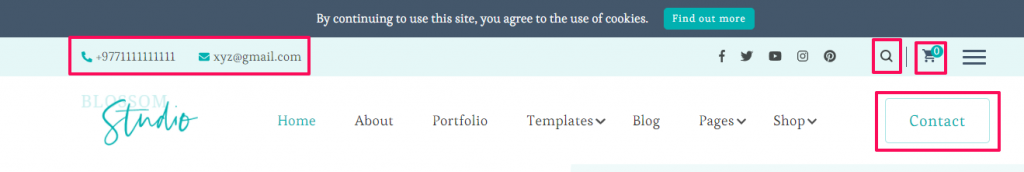
You can make the header of your site sticky and display cart and other information on the header of your site. To configure this, refer to the instructions below.
- Go to Admin Dashboard > Appearance > Customize > General Settings > Header Settings.
- Enable/Disable the blue button for Sticky Header.
- Enable/Disable the blue button for Header Search.
- Enable/Disable the blue button for Shopping Cart.
- Enter the information for Phone and Email.
- Enter the Label for the Contact Button and enter the link.
- Click on Publish Changes.