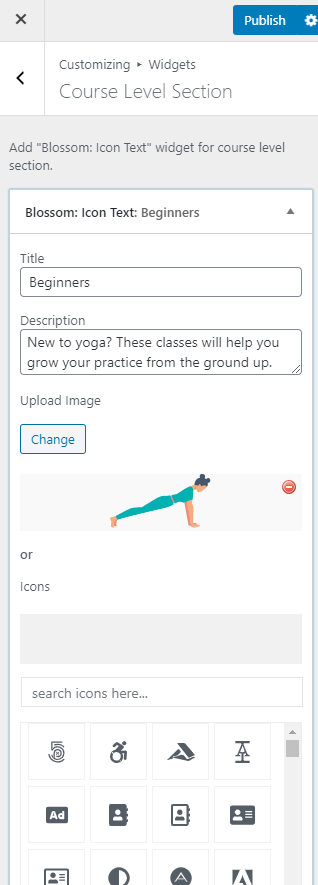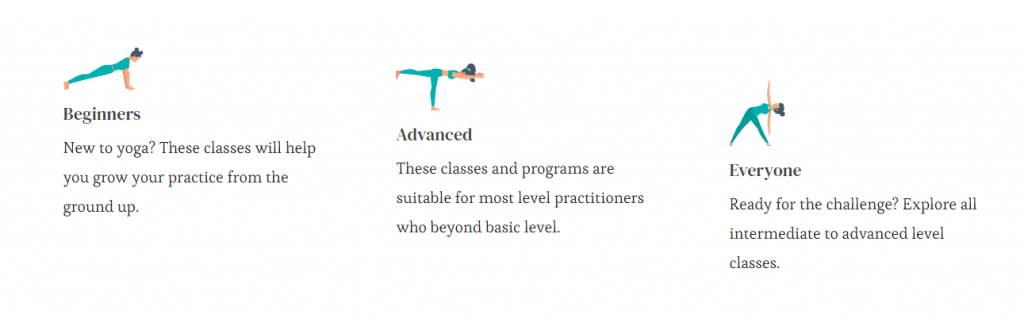
In the Course Level Section you can display information on the progression of the course and the different levels that are available. To configure this section refer to the instructions below.
- Go to Admin Dashboard > Appearance > Customize > Front Page Settings > Course Level Section.
- Click on Add a widget and add the Blossom: Icon Text widget.
- Enter the Title, description of the level, and upload an image.
- You can also add a link to a button leading to a more detailed description of the level.
- Enter the label of the button in the Read More Label and link in the Read More Link.
- Click on Publish.