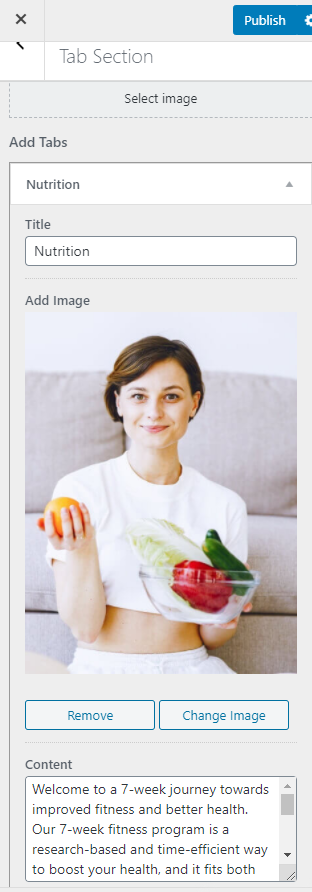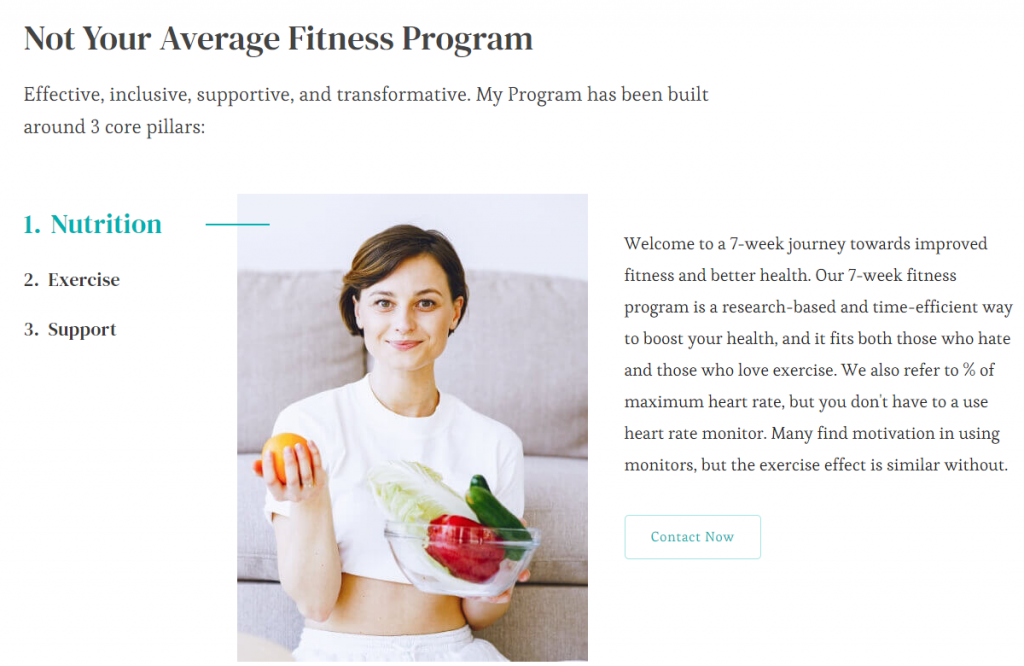
Tab Section can be used to display the fundamentals of your workout regime. Here the information is displayed on a tab that the customer has to click to access.
- Go to Admin Dashboard > Appearance > Customize > Front Page Settings > Tab Section.
- Enter the Section Title, Description, and upload the background image for the section.
- Click on Add new Tab.
- Enter the Title of the Tab, and upload the image.
- Enter the Content for the tab in the Content field.
- Enter the Label and Link for the Button.
- Click on Publish.