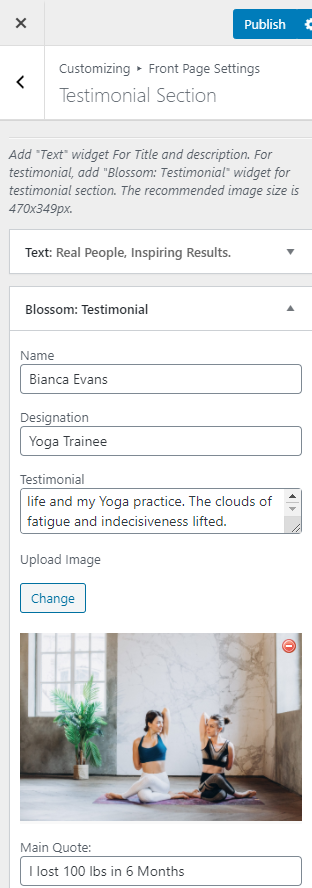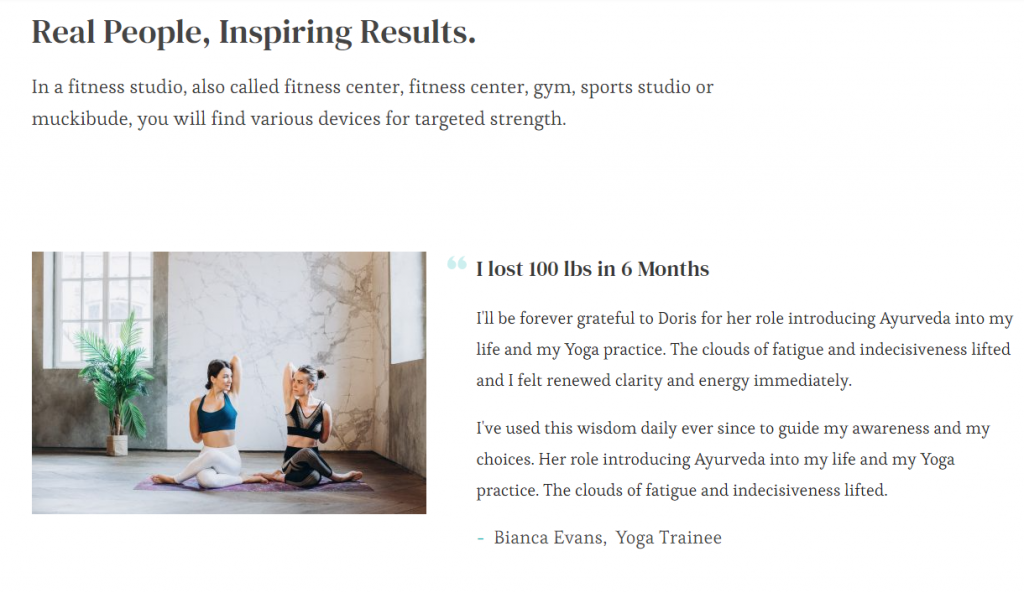
This section can be utilized to display customer testimonial and reviews. Refer to the instructions below to configure this section.
- Go to Admin Dashboard > Appearance > Customize > Front Page Settings > Testimonial Section.
- Upload the background image for the section.
- Click on Add A widget and add the Text widget and enter the Title and Description of the section.
- Click on Add A widget and add the Blossom: Testimonial widget.
- Enter the Name, Designation, Testimonial, Main Quote, and upload the image of the customer.
- Click on Publish.