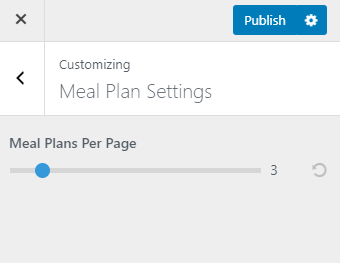In the Meal Plan Page, you can display all the upcoming events similar to this page- Meal Plan Page
To configure this page you will have to first create the Meal Plan Page via Admin Dashboard > Pages > Add New. Enter the Title of the page and select the Meal Plan Page Template.
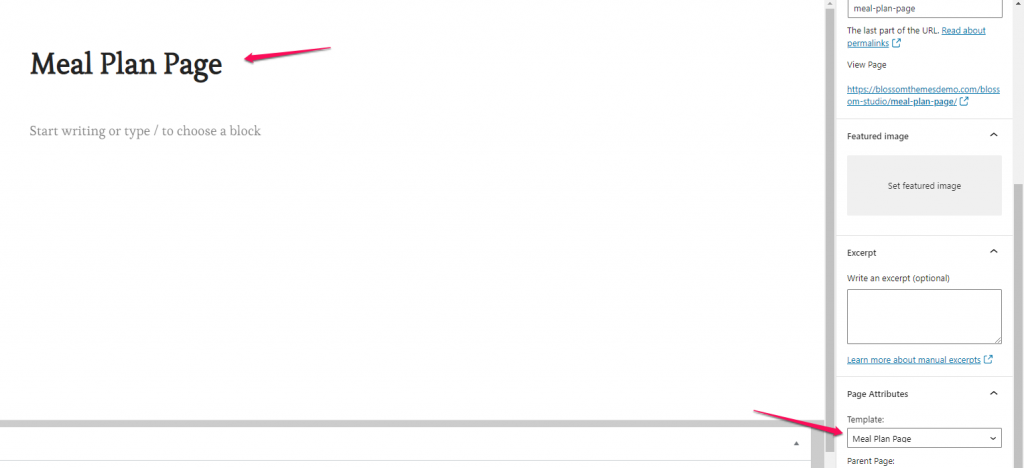
You can now create the meal plans via Admin Dashboard > Meal Plans > Add New. Enter the Title of the meal and content and upload the featured Image.
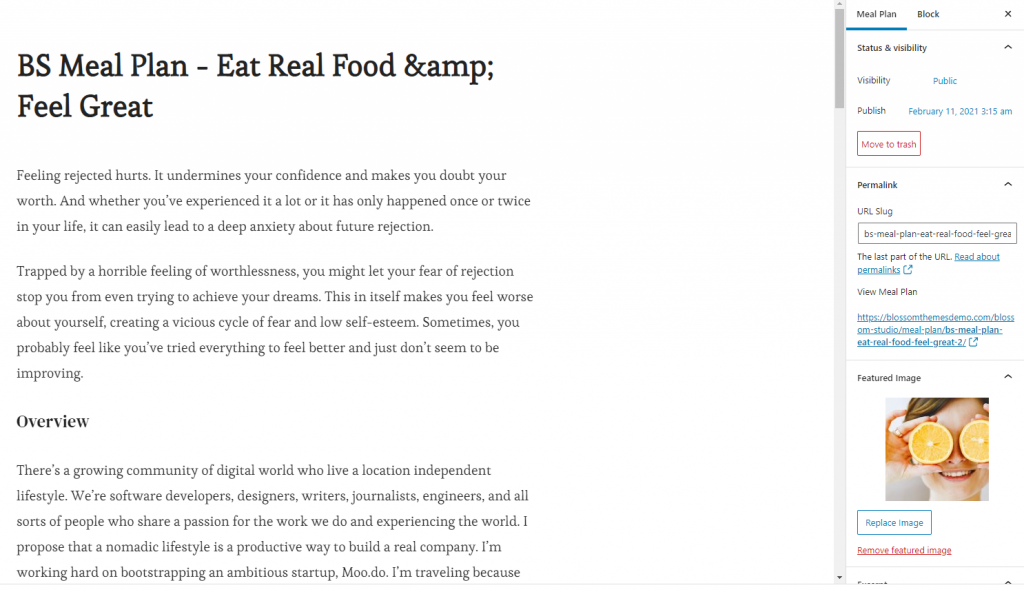
- Go to Admin Dashboard > Appearance > Customize > Meal Plan Settings.
- Select the number of meals to be displayed per page.
- Click on Publish.