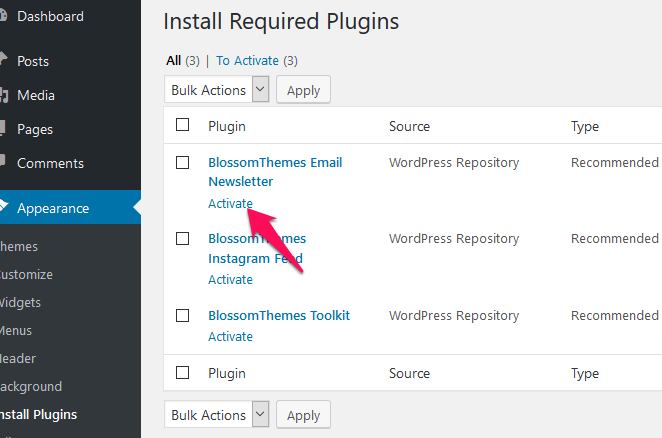You must install and activate the following plugins to get the best out of Blossom Feminine Pro theme.
BlossomThemes Email Newsletter by Blossom Themes: This plugin is needed to add newsletter subscription form on the newsletter section. The plugin also creates a newsletter widget that can be used in the sidebars.
BlossomThemes Instagram Feed by Blossom Themes: This plugin lets you add the Instagram feed to your website. The plugin also generates Instagram shortcode that you can add in your posts and Instagram widget that you can add in the sidebars.
BlossomThemes Toolkit by Blossom Themes: This plugin generates 12 very useful widgets for you to use. It creates widgets like popular posts, advertisement box, author bio, social media feed, etc.
Regenerate Thumbnails by Alex Mills (Viper007Bond): If you have existing content, this will help you update your images thumbnail sizes. To update the thumbnails, you must run this plugin.
How to Install Recommended Plugin:
- Login to your WordPress Admin Panel
- Go to Appearance> Install Plugins
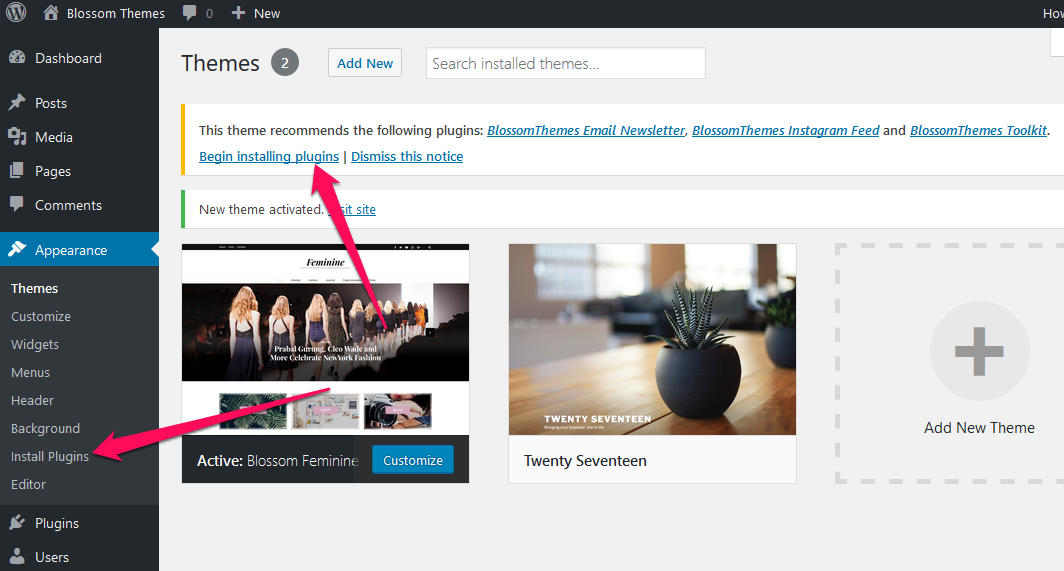
- Click “Install” to install the plugins.
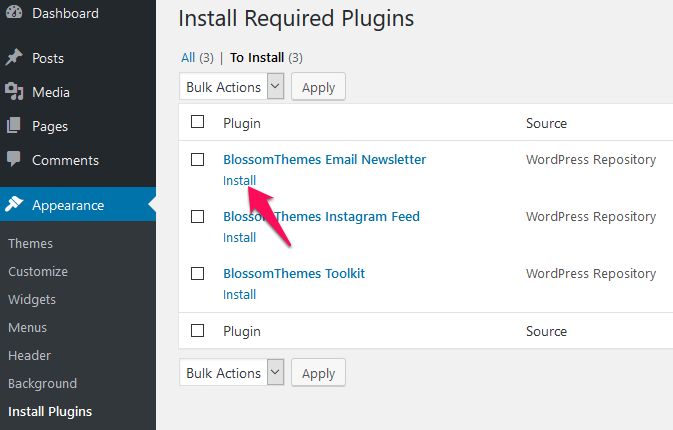
- Click “Activate” to activate the plugins