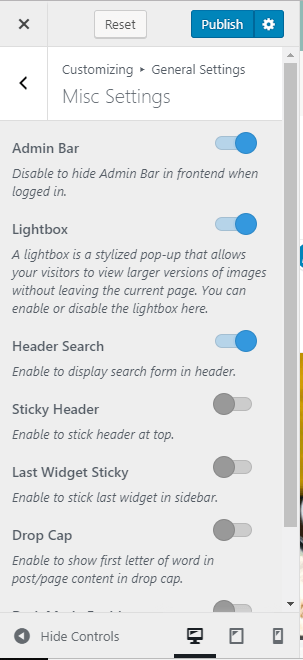Please refer to the video or follow the below steps to configure the Misc Settings.
- Go to Appearance > Customize > General Settings > Misc Settings
- Enable Admin Bar to show the admin bar while logged in.
- Enable Lightbox if you want to display the larger version of images without leaving the current page when the users click on an image on your website.
- Enable Header Search to show the search form in the header.
- Enable Sticky Header to stick the header at the top of your site.
- Enable Last Widget Sticky to stick the last widget in the sidebar.
- Enable Drop Cap to show the first letter of word in page/post content in drop cap.
- Enable Dark Mode Enable to show dark mode enable the option on the homepage. Dark mode makes the background dark and lightens the text.
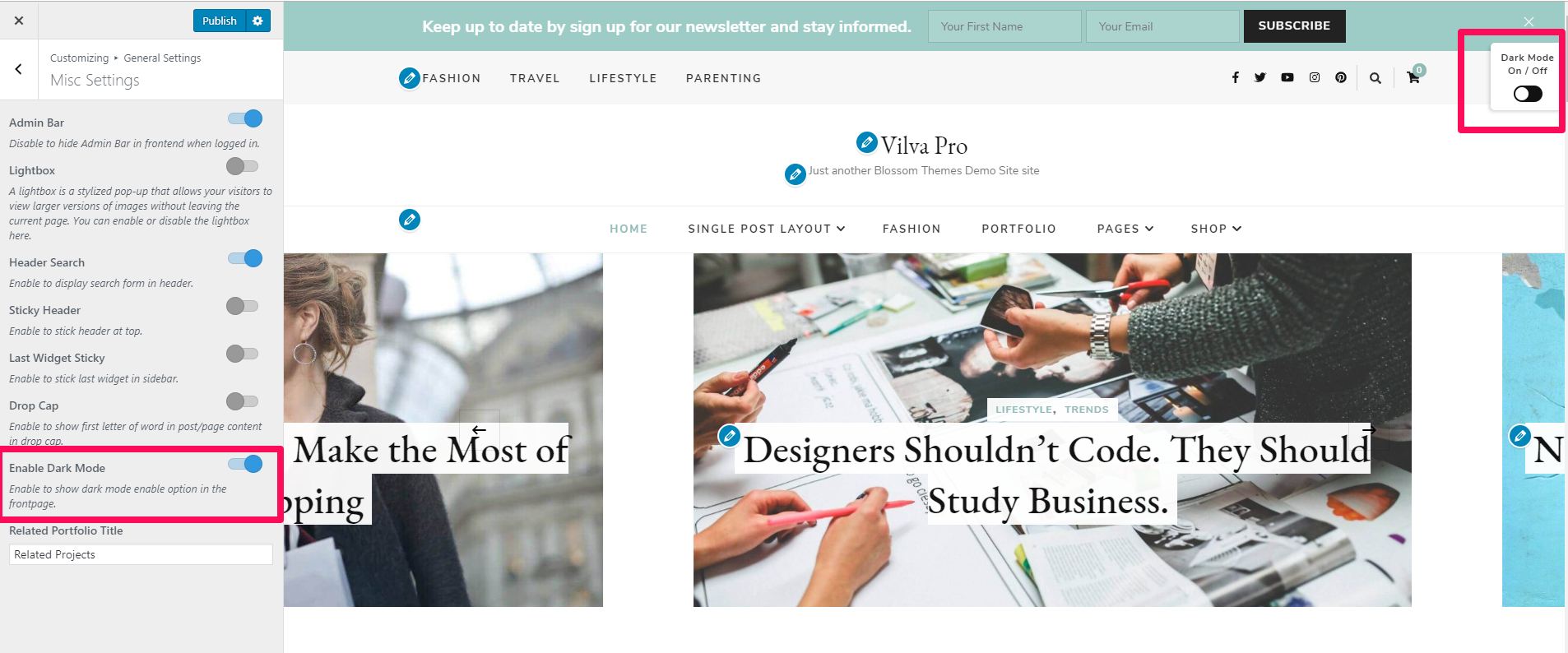
- Click Publish.