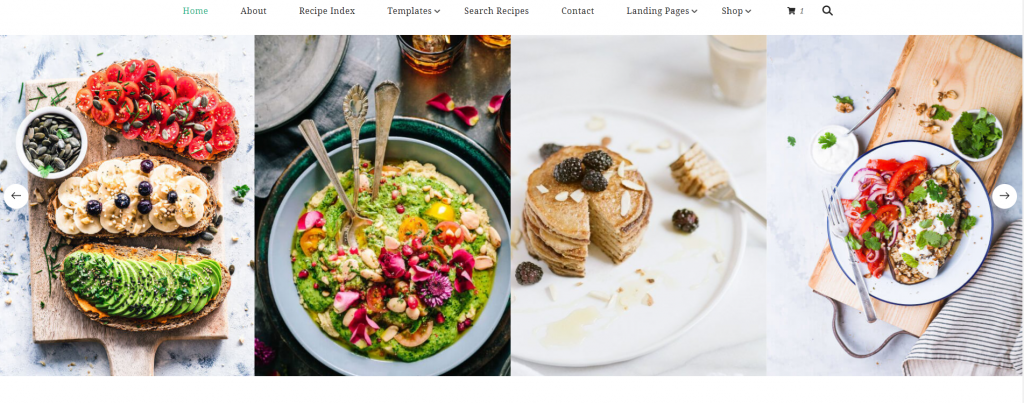
You can choose a static image, video, or a slider as your banner. The banner will be displayed at the top of your website.
To set up your banner:
- Go to Appearance > Customize > Front Page Settings > Banner Section.
- Choose either Static/Video CTA Banner, Static/Video Newsletter Banner, Static/Video Search Banner, Banner as Slider, or Disable Banner Section (if you do not want a banner).
