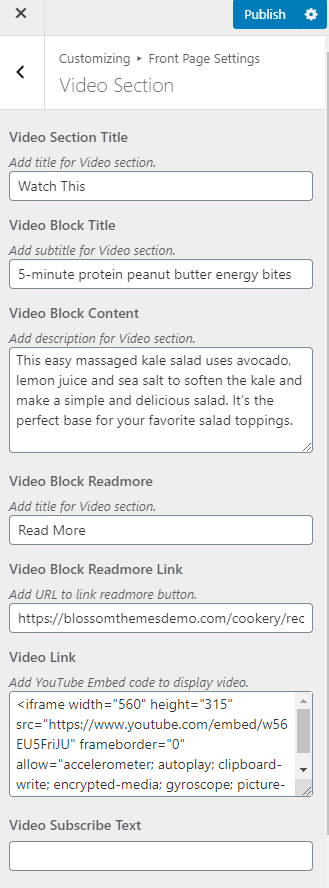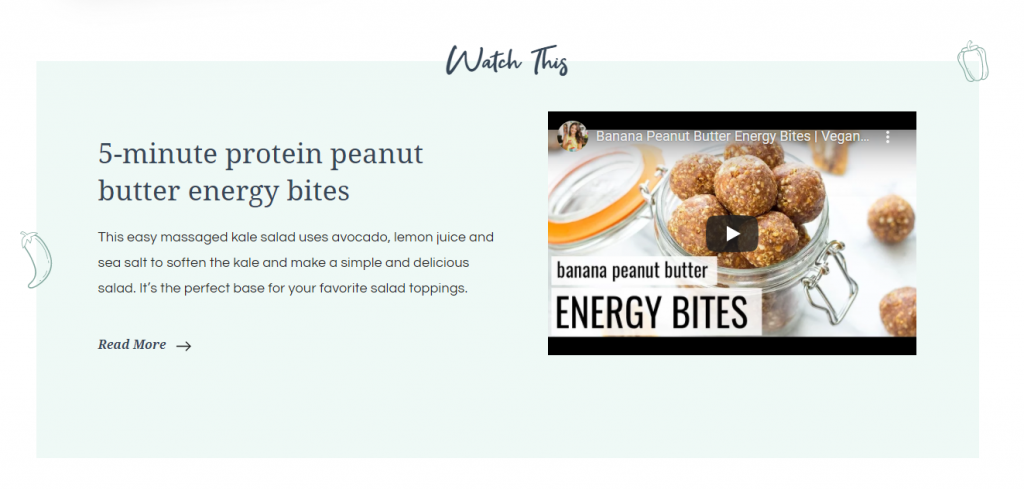
Please follow the below steps to configure the Video Section.
- Go to Appearance > Customize > Front Page Settings > Video Section.
- Enter the title of the Video Section Title.
- Enter the Title of the Video Block.
- Enter the content of the Video Block.
- Enter the label for the Video Block Readmore.
- Enter the Link for the Video Block Readmore button.
- Enter the Embed code of the Video to display the video. To find the embed code, please refer to this video- Embed Code
- Enter the subscribe text for the video.
- Enter the link to the Subscribe text.
- Publish the changes.