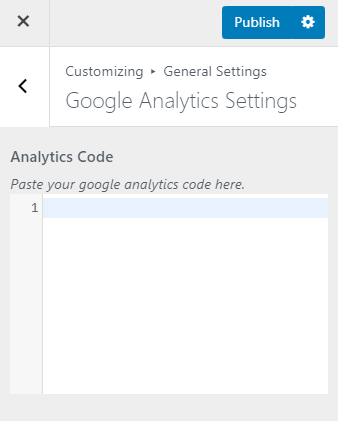To add Google Analytics code, you do not need to install an external plugin. The theme has a dedicated feature to embed the code.
- Go to Appearance > Customize > General Settings > Google Analytics Settings.
- Paste the code in the Analytics Code field.
- Click Publish.