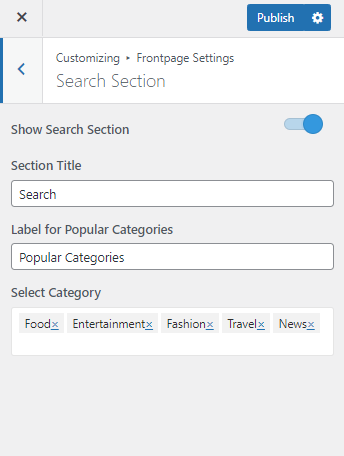Please follow the below steps to configure the Search Section.
- Go to Appearance > Customize > Frontpage Settings > Search Section.
- Enable to display Search Section on homepage. (Blue is Enabled)
- Enter the Section Title.
- Enter the Label for Popular Categories.
- Select the categories.
- Click on Publish.