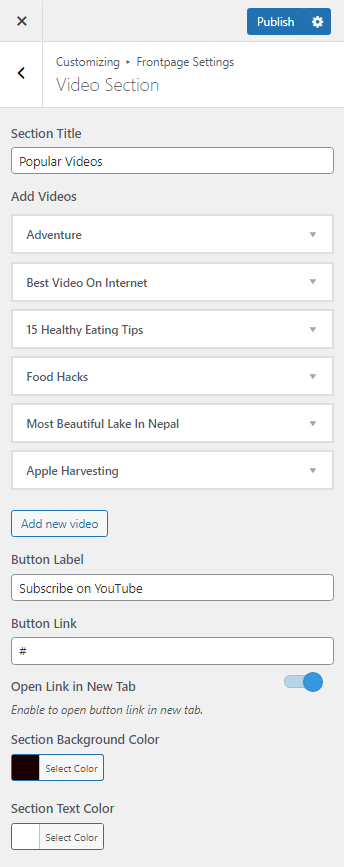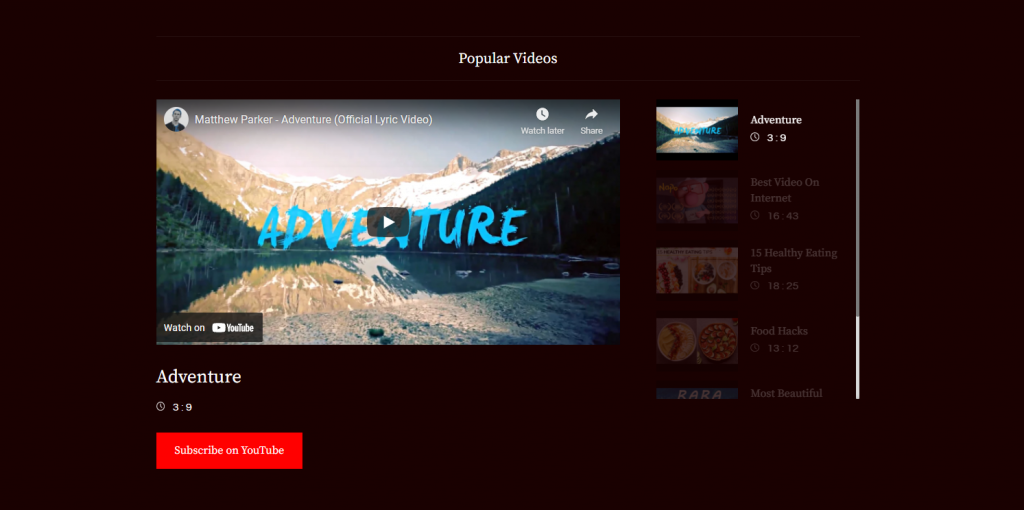
Please follow the below guidelines to configure Video Section:
- Go to Appearance > Customize > Frontpage Settings > Video Section.
- Enter the Section Title.
- Click Add new video. ( you can add as many videos as you desire.)
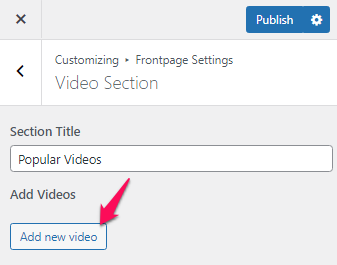
- Enter the Title of the video.
- Enter the URL of the video.
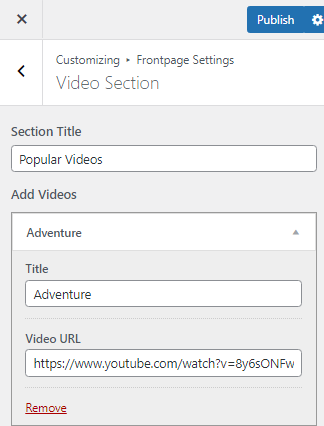
- Enter the Button Label.
- Enter the Button Link.
- Enable/Disable to open link in new tab. (Blue is enabled)
- Choose Section Background Color
- Choose Section Text Color
- Click Publish.