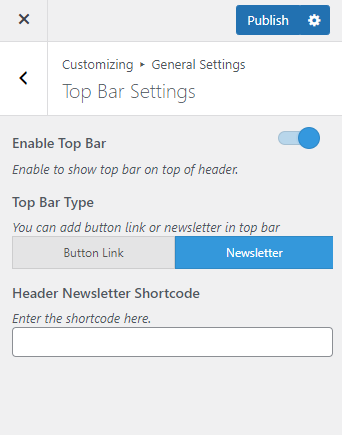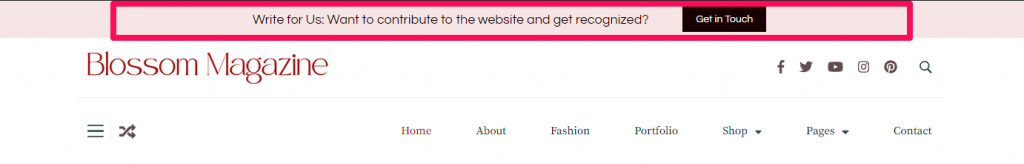
You can add a Top bar to the top of your site.
- Go to Appearance > Customize > General Settings > Top Bar Settings.
- Enable the blue button for Enable Top Bar.
- Select the Top Bar Type.
- If Button Link is selected
- Enter the text in the Notification Text.
- Enter the text in the Notification Button Label.
- Enter the Link in the Notification Button Link.
- Enable/ Disable the button for Enable to open in new window.
- Select the Top Bar Color and the Top Bar Font Color.
- Click Publish
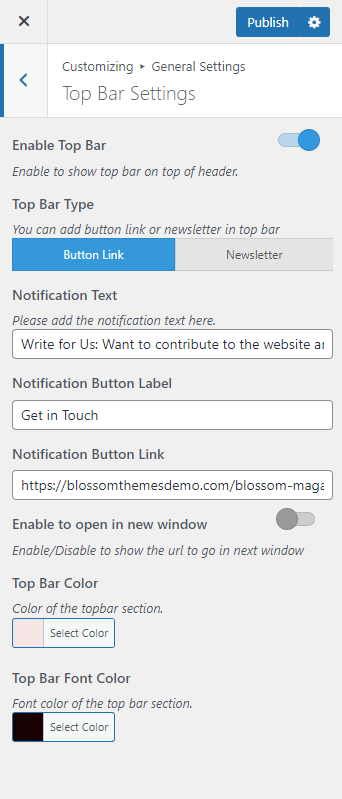
- If Newsletter is selected.
- Enter the Shortcode in the Header Newsletter Shortcode
- Click Publish