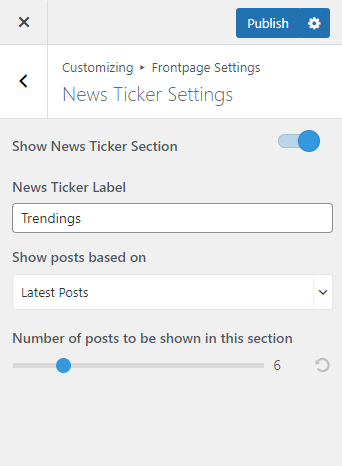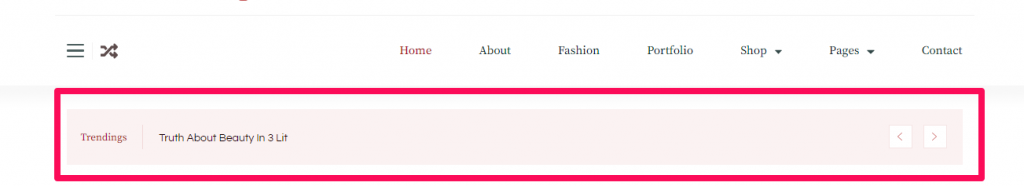
Please follow the below steps to configure the News Ticker Section.
- Go to Appearance > Customize > Frontpage Settings > News Ticker Settings
- Enable News Ticker Section to display News Ticker section on the homepage. (Blue is enabled)
- Enter News Ticker Label.
- Choose Post Type.
- Choose the number of post to display on the News Ticker Section of the homepage.
- Click Publish.