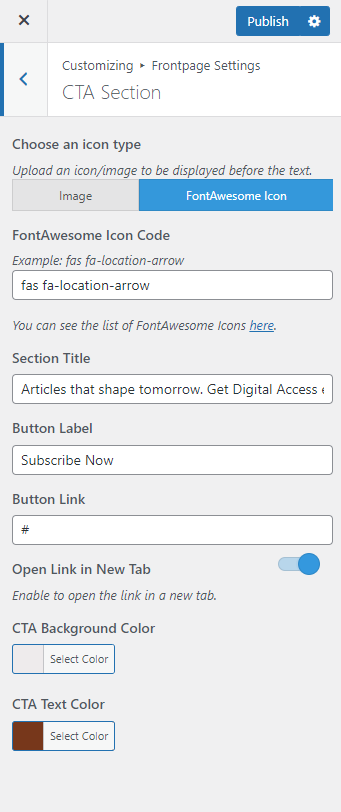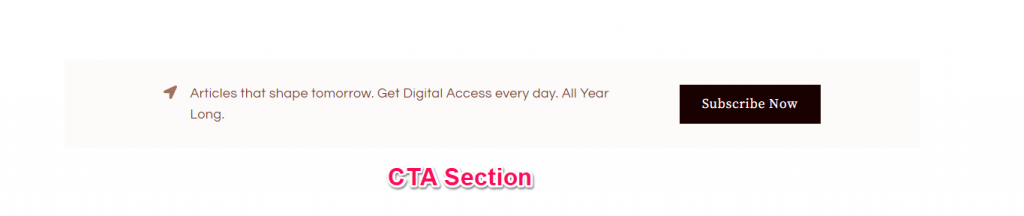
Please follow the below steps to configure CTA Section
- Go to Appearance > Customize > Frontpage Settings > CTA Section
- Upload an icon/image to be displayed before the text.
- Enter the section title.
- Enter button label and link. If you don’t enter the link, the button will not be displayed.
- Enable/ Disable Open link in new tab option.
- Select the CTA Section Backgroud and Text Color.
- Click Publish.