You can import a Complete website available within the theme and configure it according to your requirement.
If you want to do a full import, we recommend you have a clean installation or a staging site so that none of your existing data is lost.
You can reset your WordPress installation with a plugin like WP Reset
Once the site is clean, you can install and activate our theme and all the recommended plugins including the Demo Importer Plus plugin.
How to import Complete Demo Site?
- Go to Admin Dashboard > Appearance > Demo Importer Plus.
- Click on the theme template screenshot which you want to import.
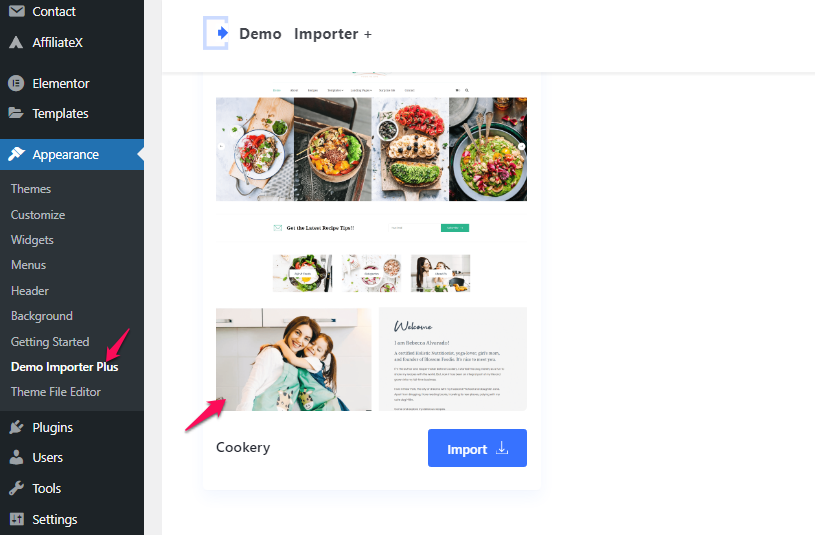
- Click on Import Complete Site button.
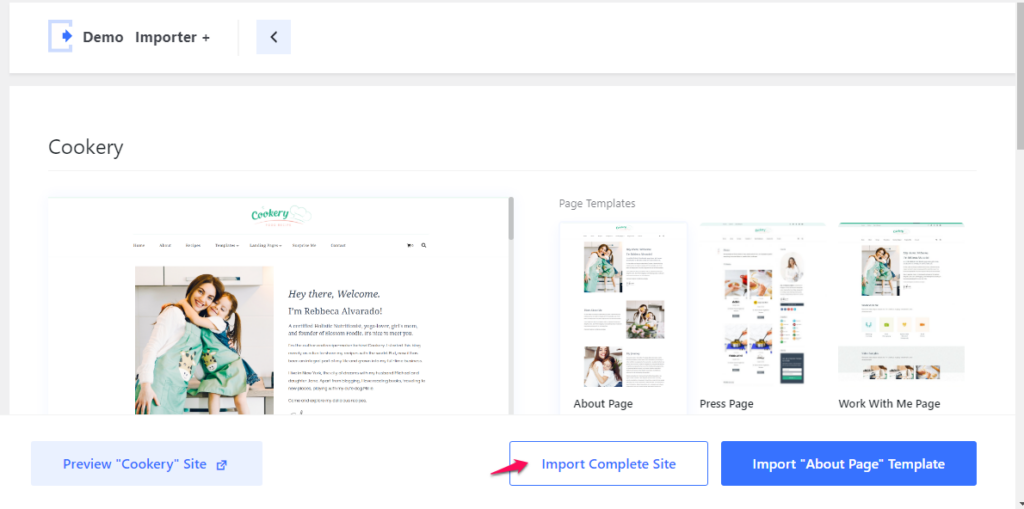
- Checkmark the options provided as per your requirement.
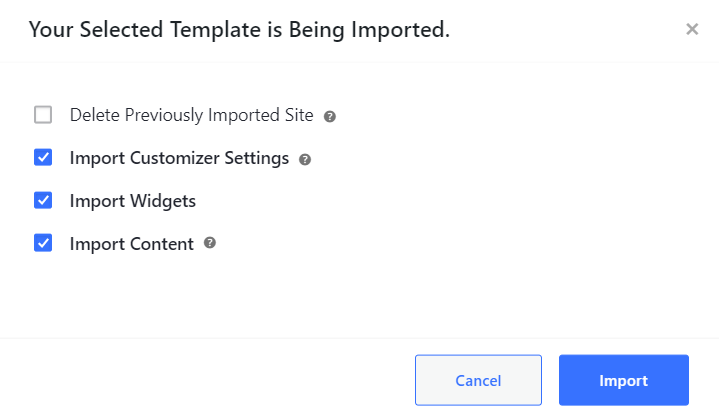
- Click on Import button.
Within a couple of seconds, the demo content will be imported. You can view or edit the site via Admin Dashboard > Appearance > Customize.
Updated on