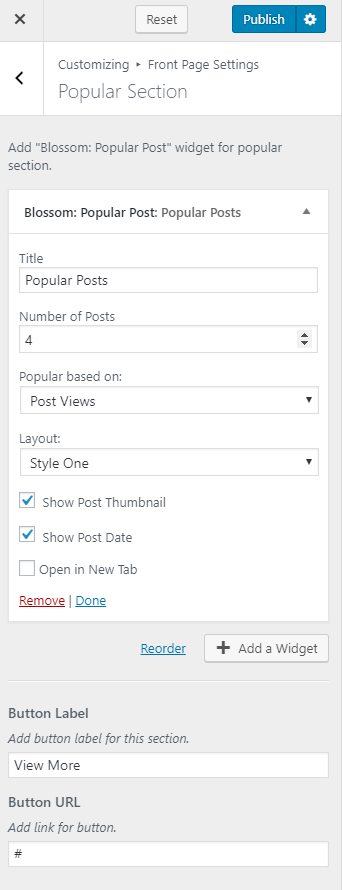You can display the most popular posts of your website in this section of the homepage.
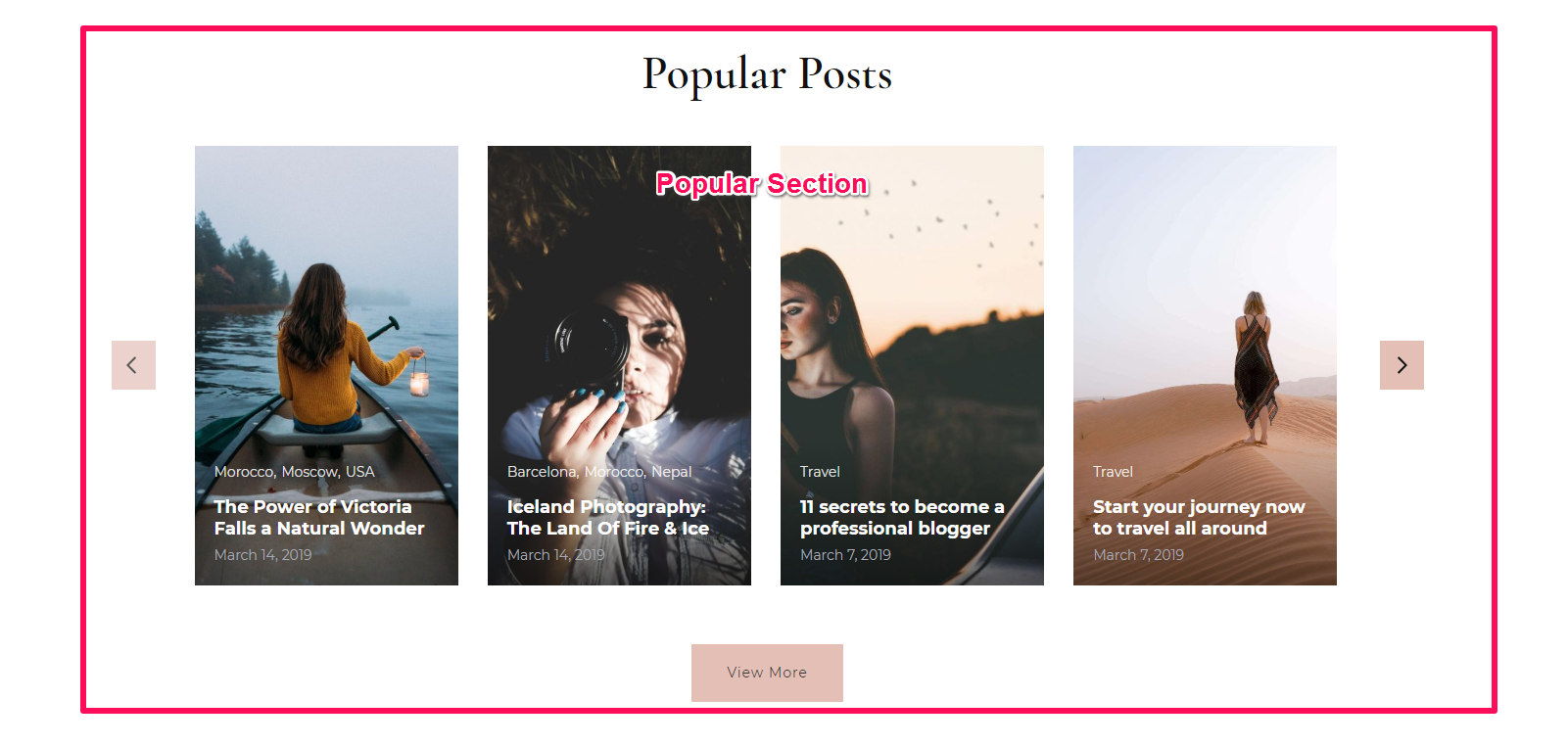
You can either follow the video or follow the below steps to configure the Popular Section on the homepage of your website.
Please follow the below steps to configure the popular section on the homepage of your website.
- Go to Appearance > Customize > Front Page Settings > Popular Section
- Click on Add a Widget & Select Blossom: Popular Post Widget
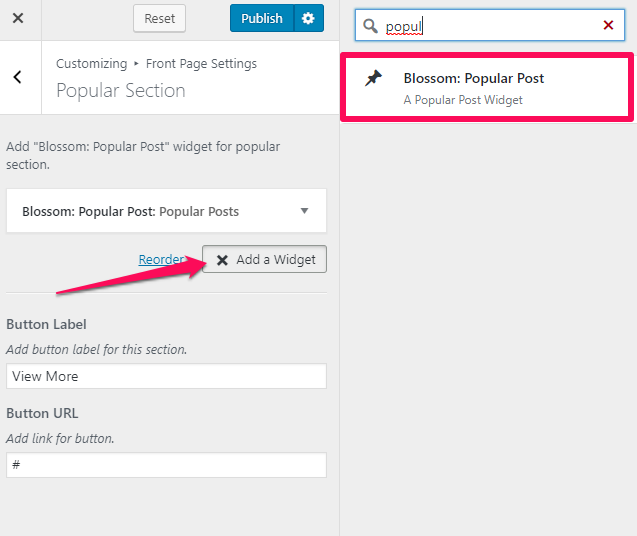
- Enter the Title and Number of Posts you want to display
- Select the Popularity based on from the drop-down. You can select from Post views & Comment count.
- Select the display layout and check-box the Thumbnail and post date option if you want to display them.
- Enter the Button Label & Button URL.
- Click on Publish