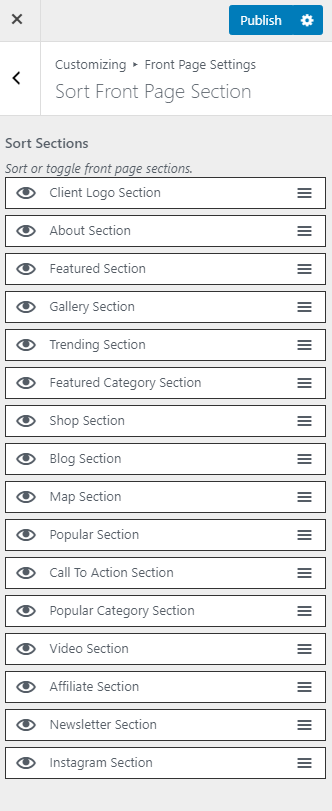You can enable or disable a homepage section and also sort the order of the sections in the Blossom Travel Pro theme. You can either refer to the video or follow the instructions below.
- Go to Appearance > Customize > Front page Settings> Sort Frontpage Section
- Click on the eye icon at the beginning of a section name to enable or disable the section.
- Drag the sections up and down to arrange them.
- Click Publish.