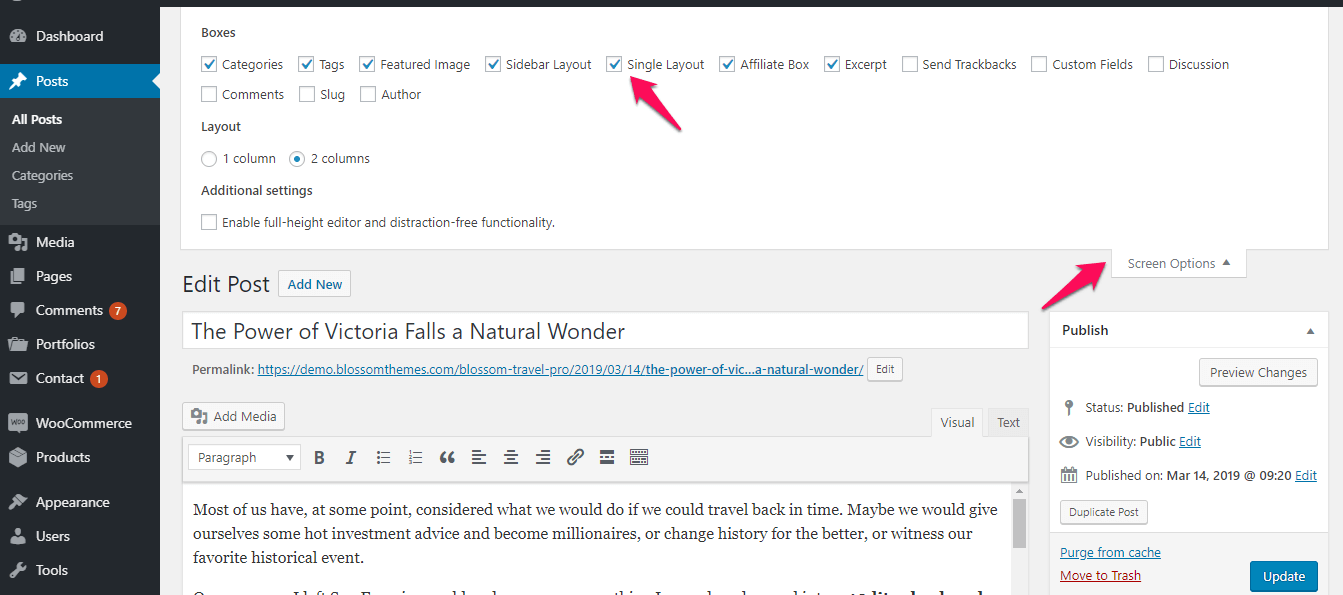You can choose a layout for an individual post from this section.
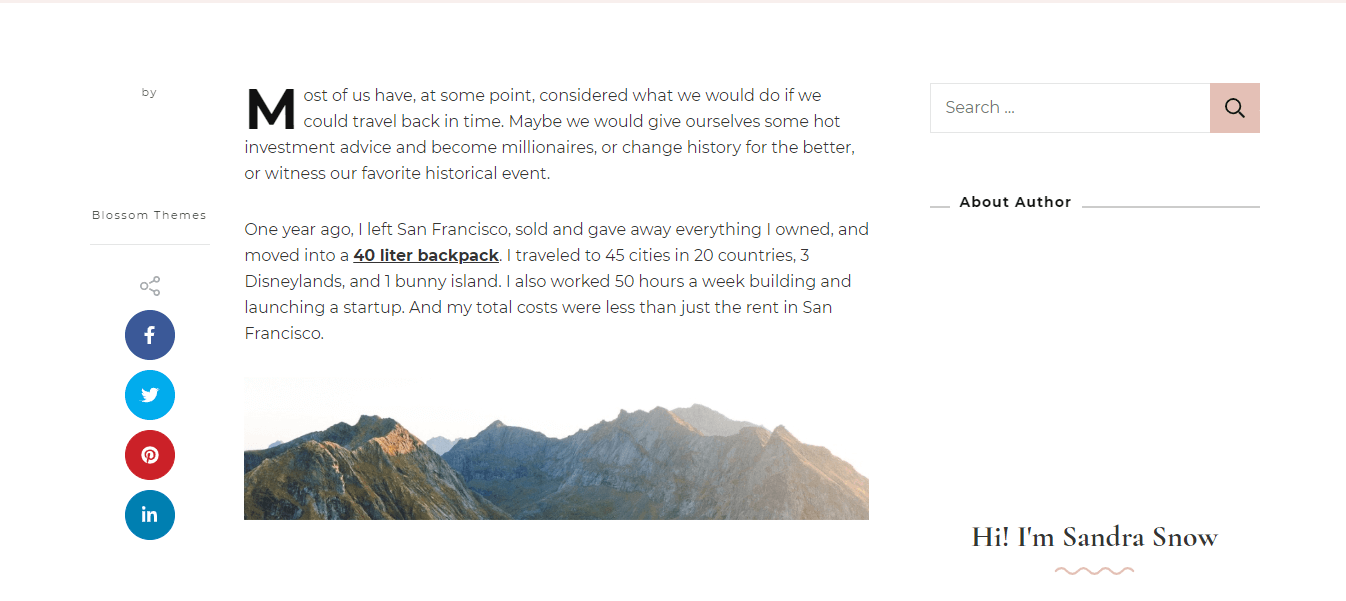
You can either follow the video or follow the below steps to configure Single Layout.
Please follow the below steps to choose a layout for a post.
- Go to Posts > Add New
- Add Title, Featured Image, Description for the post.
- Scroll down to see the Single Layout met box where you can choose the layout you want to display for that particular post.
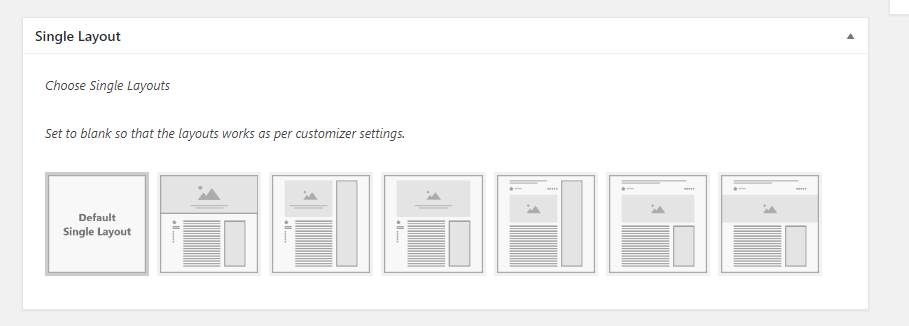
- If you do not see Single Layout box, go to Screen Options on the top and check the “Single Layout” box.
- Click Publish.