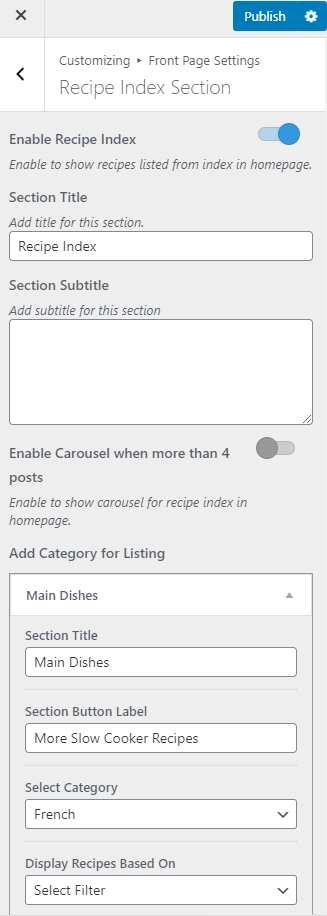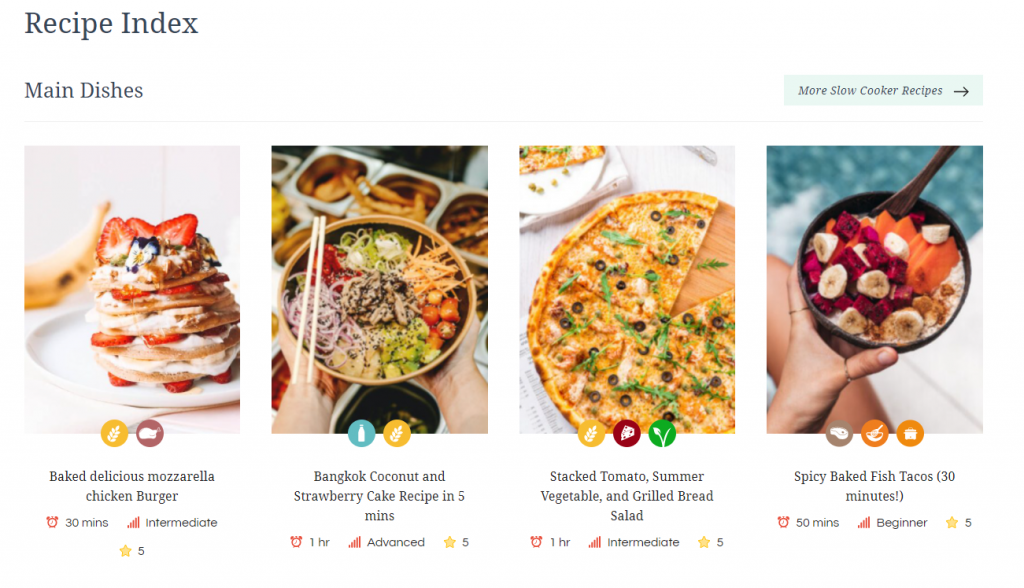
With this setting, you can display recipes on the homepage that are listed on the Recipe Index page.
Please follow the below steps to configure the Recipe Index Section.
- Go to Appearance > Customize > Front Page Settings > Recipe Index Section.
- Enable the blue button for “Enable Recipe Index” to display the Browse Category Section on the homepage.
- Enter the Title of the recipe featured section.
- Enter the Subtitle of the section.
- Enable/Disable blue button for “Enable Carousel when more than 4 posts”.
- Click on Add new category
- Enter the Section Title, Button Label.
- Select the Category.
- Select the filter on which the recipes will be displayed on.
- Select the number of posts to display.
- Publish the changes.