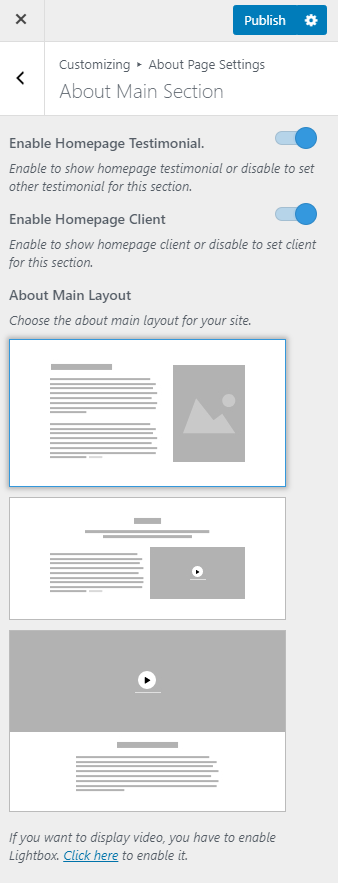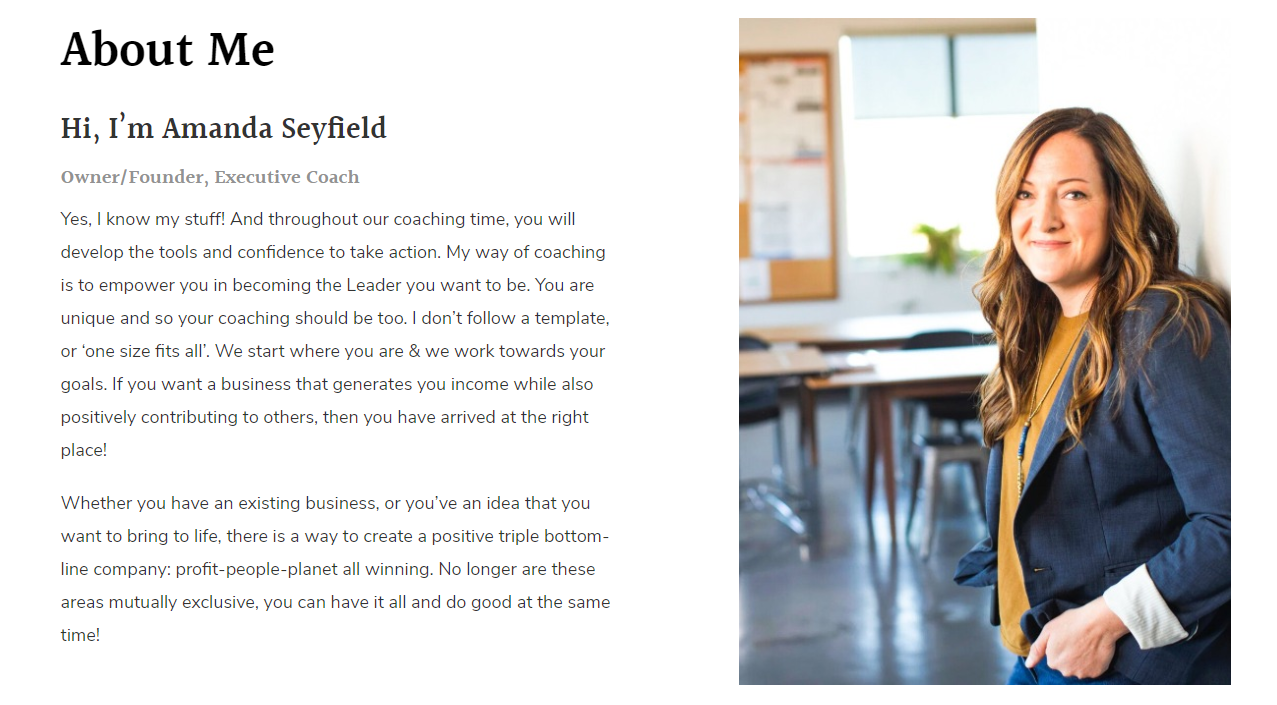
To set up the about page, you will first have to create the page via Admin Dashboard > Pages > Add New. Enter the title, the content of the page, upload the featured image, and select the About Page template.
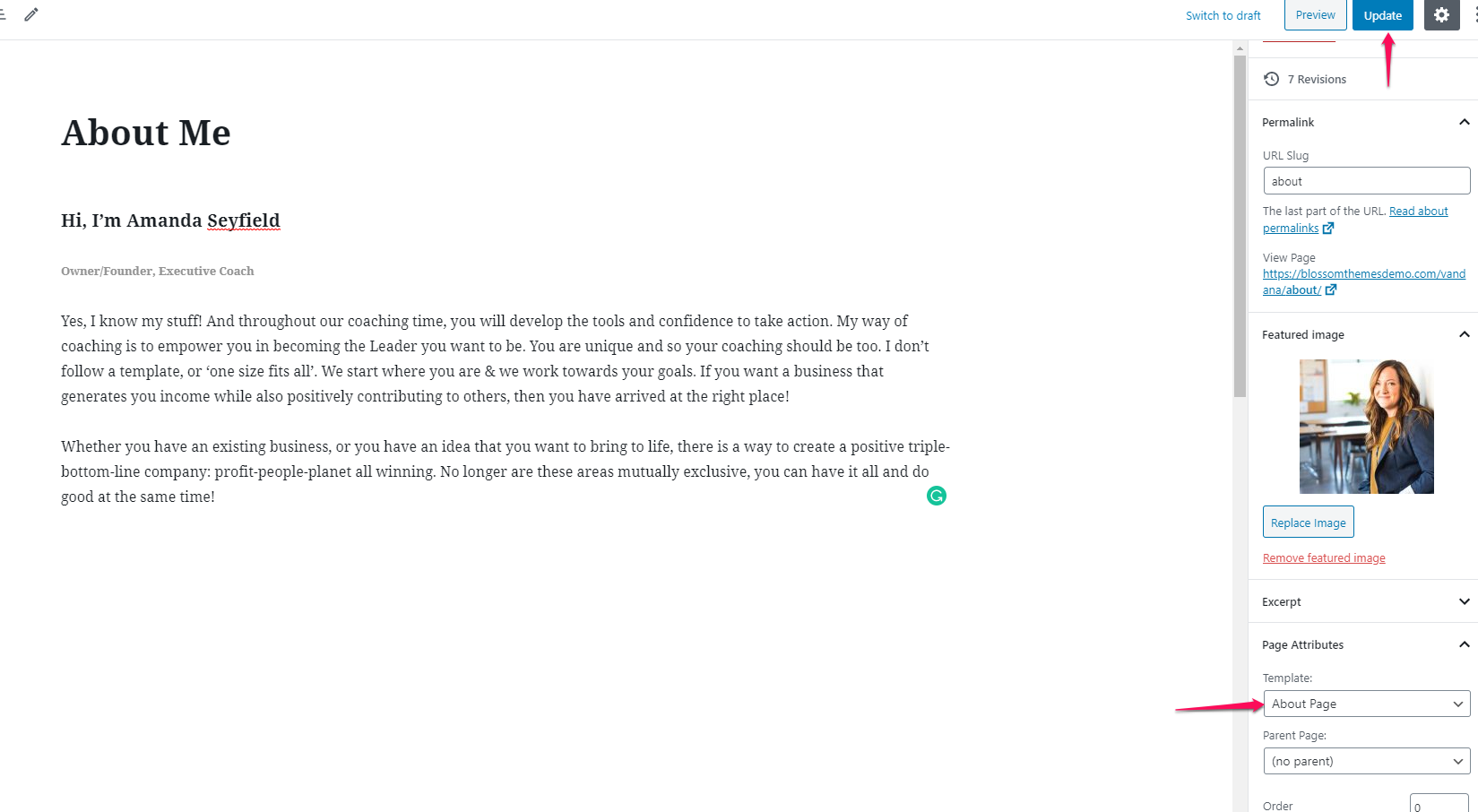
Please follow the below steps to configure the About Main Section.
- Go to Appearance > Customize > About Page Settings > About Main Section.
- Enable the blue button for “Enable Homepage Testimonial” to show homepage testimonial.
- Enable the blue button for “Enable Homepage Client” to show homepage client.
- Select the About Main Layout.
- Publish the changes.