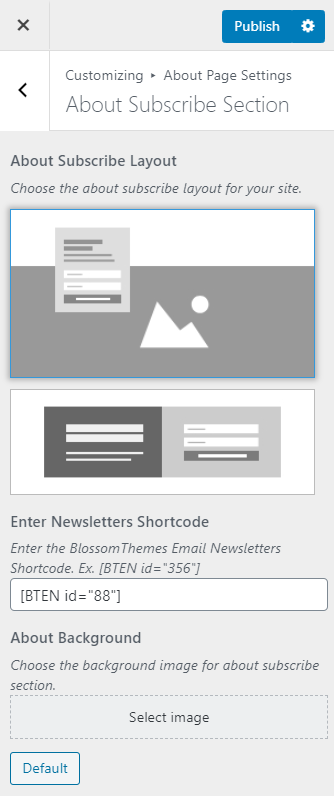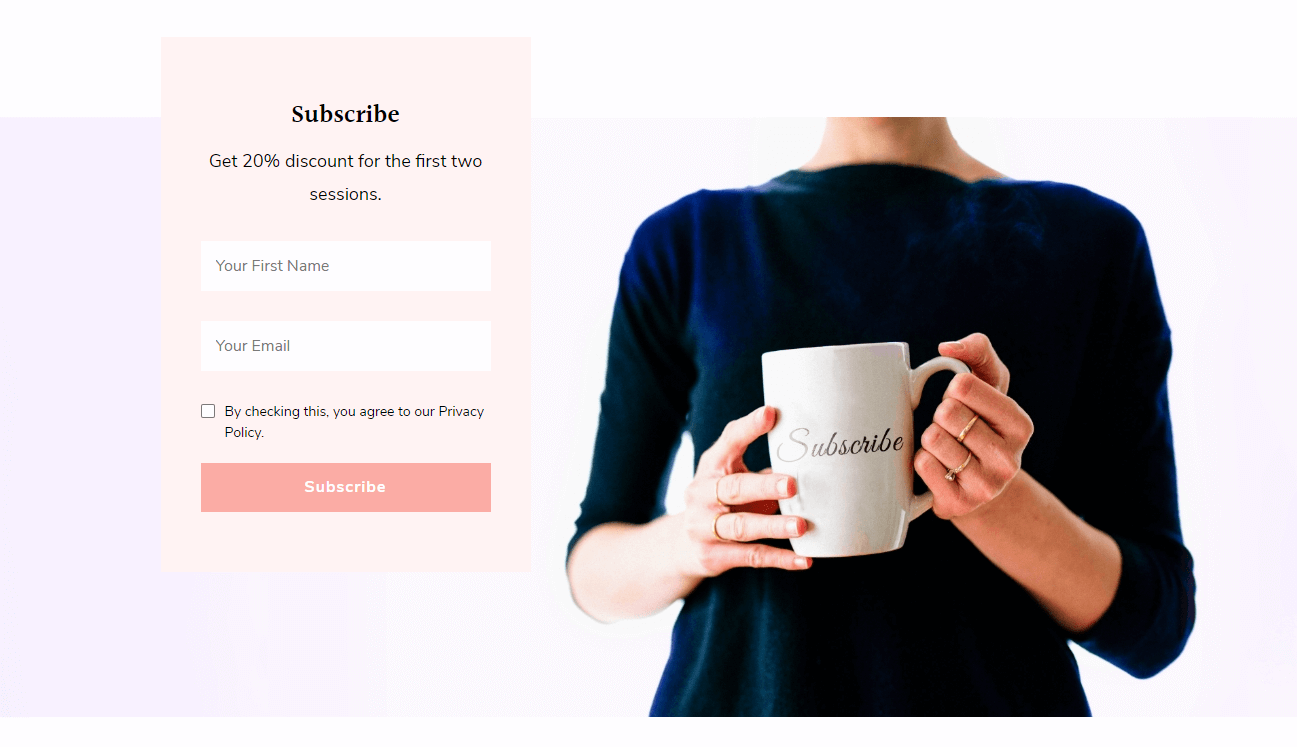
Please follow the below steps to configure the About Subscribe Section.
- Go to Appearance > Customize > About Page Settings > About Subscribe Section.
- Select the About Subscribe Layout.
- Enter the newsletter shortcode to the “Enter Newsletter Shortcode” field.
- Click on Select image to upload a background image.
- Publish the changes.