To enable the Instagram Section in the Blossom Coach Pro theme:
- Visit Admin Dashboard > Appearance > Customize > General Settings > Instagram Settings.
- Enable the blue button to show Instagram Section on the homepage.
- Click Publish.
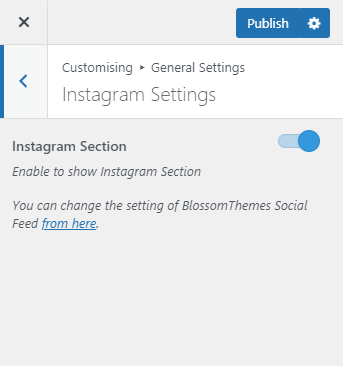
Here’s a step-by-step guide to authenticate your Instagram account.
Updated on