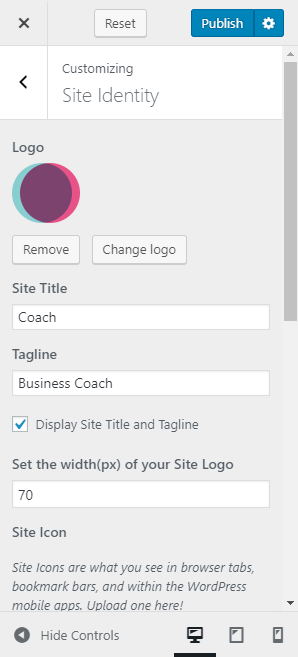You can change the name and logo of your website here.
- Log in to WordPress Admin Panel.
- Go to Appearance > Customize > Site Identity
- Click Select Logo and upload your logo.
- Enter Site Title and Tagline.
- Set the Width of the Site Logo. We suggest you set a reasonable width for appearance reasons.
- Check Display Site Title and Tagline.
- Click Select Image and upload Image for Site Icon (favicon).
- Choose Font Family and Style for Site Title and Tagline.
- Choose Site Title Font Size.
- Choose Site title Color.
- Click Publish.