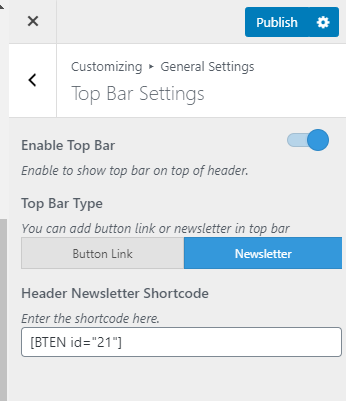Please follow the below steps to configure the top bar.
- Go to Appearance > Customize > General Settings > Top Bar Settings
- Enable the blue button for “Enable Top bar”
- If Button link is selected
- Enter the Notification text
- Enter the label in the Notification Button label
- Enter the Link in the Notification Button Link
- Click on Publish
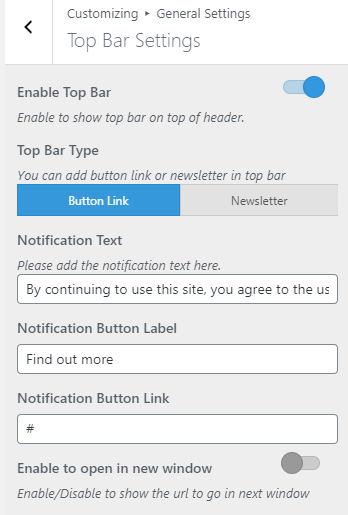
- If Newsletter option is selected
- Enter the Newsletter Shortcode in the Header Newsletter Shortcode
- Click on Publish