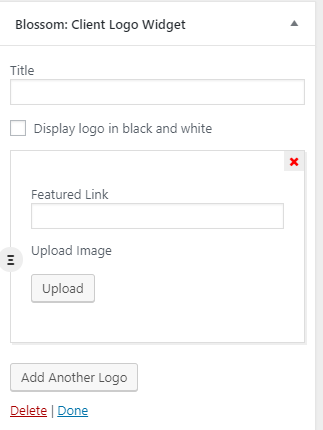You can display your clients and the brand logo on this section of your website homepage.
Note: Make sure you have installed and activated BlossomThemes Toolkit plugin for this section to work as desired.
- Login to your WordPress Admin Panel.
- Go to Appearance > Customize > Front Page Settings > Client Section.
- Click Add a Widget.
- Select Blossom: Client Logo widget.
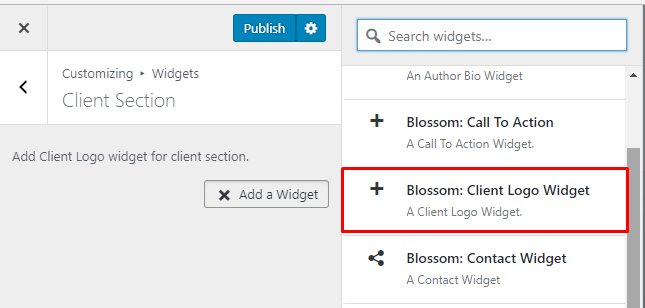
- Enter a title for the section. Check display logo in black and white if you want the logo to be displayed in black and white.
- Click Add Another Logo. Enter a featured link or click upload to upload a logo.
- Click Done.
- Click on Publish