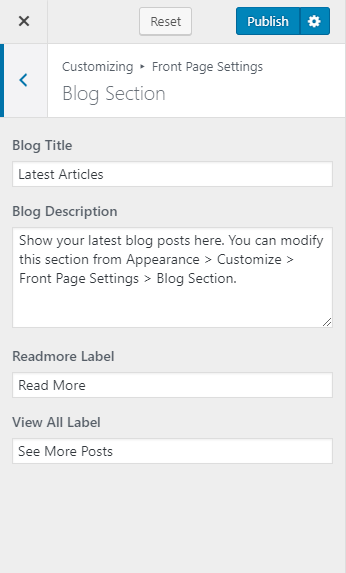You can configure the Blog Section on the homepage of your website using this settings panel.
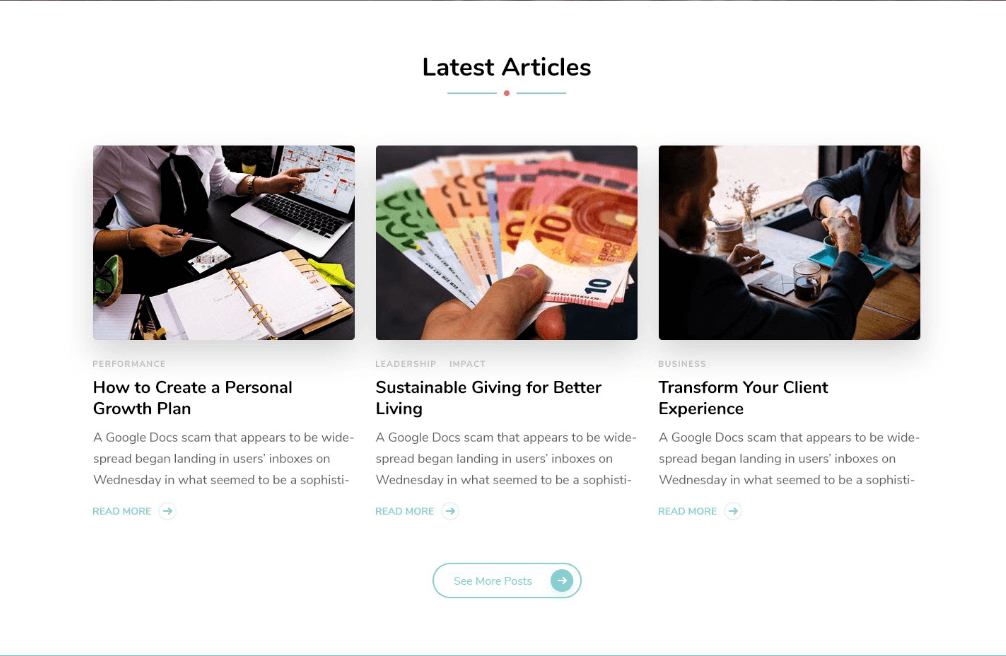
Please follow the below steps to configure the Blog section on homepage of your website.
- Login to your WordPress Admin Panel.
- Go to Appearance > Customize > Front Page Settings > Blog Section.
- Enter a title and description of the section
- Enter Read more Label and View All Label.
- Click Publish.